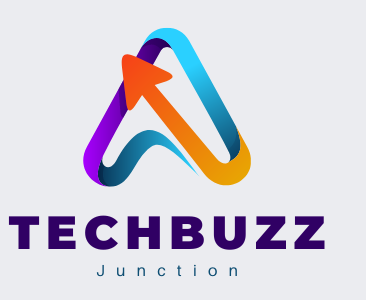YouTube channel is a straightforward process, and there are several steps you can take to ensure your channel is set up for success. Here’s a guide on how to create a YouTube channel and the settings you should configure before starting
YouTube has revolutionized the way we consume content, becoming a cornerstone of entertainment, education, and communication in the digital age. With over 2 billion logged-in monthly users and hundreds of hours of video uploaded every minute, YouTube offers endless opportunities for creators to showcase their talent, share their expertise, and connect with audiences worldwide.
The Rise of YouTube Creators:
One of the most significant aspects of YouTube is its creator ecosystem. Anyone with an internet connection and a camera can become a YouTuber, creating content on topics ranging from beauty and gaming to technology and education. The platform has empowered individuals to build personal brands, reach millions of viewers, and even earn a living through ad revenue, sponsorships, and merchandise sales.
Setting Up Your YouTube Channel:
Creating a YouTube channel is the first step towards joining the platform’s vibrant community of creators. Setting up a channel is relatively simple and requires only a Google account. Once your channel is created, you can customize it with channel art, profile picture, and channel trailer to make a strong first impression on visitors.
Optimizing Your YouTube channel :
Optimizing your channel is crucial for attracting viewers and growing your audience. This includes using relevant keywords in your channel description and metadata, creating eye-catching thumbnails, organizing your content into playlists, and engaging with your audience through comments and community posts.
Understanding YouTube Analytics:
YouTube Analytics provides valuable insights into your YouTube channel performance, including metrics such as watch time, views, audience demographics, and revenue. By analyzing these metrics, you can gain a deeper understanding of your audience’s preferences and behavior, allowing you to tailor your content to better meet their needs.
Monetizing Your Content:
Monetization is a key incentive for many creators on YouTube. Through the YouTube Partner Program, creators can earn money from ads displayed on their videos, channel memberships, Super Chat donations, and merchandise shelf integration. To qualify for monetization, channels must meet certain eligibility requirements, including 1,000 subscribers and 4,000 watch hours in the past 12 months.
Building a Community:
Building a loyal and engaged community is essential for long-term success on YouTube. This involves actively responding to comments, fostering discussions, collaborating with other creators, and leveraging social media to promote your content. A strong community not only boosts your channel’s visibility but also provides valuable feedback and support.
Staying Compliant with YouTube Policies:
As a YouTube creator, it’s important to familiarize yourself with the platform’s community guidelines and copyright policies to ensure that your content complies with their standards. Violating these policies can result in demonetization, channel strikes, or even termination, so it’s essential to adhere to them at all times. More About Social Media

Step By Step Follow for Create New You Tube Channel :-
- Sign in to YouTube:
- Go to youtube.com and sign in with your Google account. If you don’t have one, you’ll need to create it. Click Here YOUTUBE
- Navigate to Your Channel:
- Once signed in, click on your profile picture in the top right corner and select “Your Channel” from the dropdown menu.
- Create Your Channel:
- Click on the “Customize Channel” button to start setting up your YouTube channel.
- Channel Name and Description:
- Choose a name for your channel that reflects its content. Write a brief description explaining what your channel is about.
- Channel Art and Logo:
- Upload a channel banner (recommended size: 2560 x 1440 pixels) and a profile picture (recommended size: 800 x 800 pixels).
- Channel Trailer:
- Create a short video introducing new viewers to your channel. This video will play automatically for non-subscribers who visit your channel.
- About Section:
- Fill out your channel’s About section with relevant information, such as your contact email, social media links, and a brief channel description.
- Channel Sections:
- Organize your channel by creating sections to feature different types of content (e.g., popular uploads, playlists, recent videos).
- Customize Layout:
- Customize the layout of your channel to highlight your best content and make it easy for viewers to navigate.
- Channel Settings:
- Configure settings such as privacy (public or private), country restrictions, and advanced settings like enabling monetization and setting up AdSense.
- Upload Your First Video:
- Click on the “Upload” button to start uploading your first video. Choose the video file from your computer and add a title, description, and tags.
- Optimize Video Metadata:
- Use relevant keywords in your video title, description, and tags to improve search visibility and attract more viewers.
- Create Thumbnails:
- Design eye-catching thumbnails for your videos to increase click-through rates and engagement.
- Publish Your Video:
- Once your video is uploaded and optimized, click on the “Publish” button to make it live on your channel.
- Promote Your Channel:
- Share your videos on social media, collaborate with other YouTubers, and engage with your audience to grow your channel.
Settings to Configure Before Starting Your YouTube Channel :
- Privacy Settings:
- Decide whether your channel will be public, private, or unlisted.
- Channel Visibility:
- Choose whether your channel will be visible to everyone or limited to certain countries.
- Monetization:
- Enable monetization to earn money from ads on your videos. You’ll need to link your YouTube channel to an AdSense account.
- Custom URL:
- Once your channel meets the eligibility requirements, you can create a custom URL that’s easy to remember and share.
- Community Guidelines:
- Familiarize yourself with YouTube’s community guidelines to ensure your content complies with their policies.
- Advanced Settings:
- Explore advanced settings like channel keywords, default upload settings, and YouTube channel recommendations.