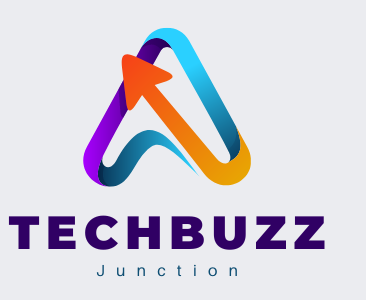The “best” video editing software often depends on individual needs, preferences, and skill levels. Here’s a list of widely appreciated video editing software.
ADOBE PREMIERE PRO VIDEO EDITING :
- Adobe Premiere Pro: Known for its professional-grade features and versatility.

Features:
- Timeline Editing: Allows for precise and flexible editing on a timeline interface.
- Multicam Editing: Supports editing footage from multiple cameras simultaneously.
- Creative Tools: Offers a wide array of creative tools, effects, transitions, and titles.
- Color Correction: Robust color grading tools for adjusting colors, contrast, and brightness.
- Audio Editing: Tools for precise audio editing, mixing, and enhancement.
- Integration: Seamlessly integrates with other Adobe software like After Effects, Photoshop, and Audition.
- Workflow Efficiency: Supports various file formats and resolutions, including 8K, and allows for easy media management.
- Collaboration: Features collaboration tools for multiple editors working on the same project.
- GPU Acceleration: Leverages GPU power for smoother playback and faster rendering.
- Exporting Options: Offers various export settings and presets for different platforms.
System Requirements (General):
- OS: Windows 10 (64-bit) or macOS 10.15 or later
- Processor: Intel 6th Gen or AMD Ryzen
- RAM: 16GB or higher recommended
- Storage: Minimum 4GB of free space for installation
Pricing:
Adobe Premiere Pro is available through Adobe’s Creative Cloud subscription model, which includes various plans tailored for individuals, businesses, students, and teachers. Pricing often includes access to other Adobe applications.
FILMORA VIDEO EDITING :
- Filmora:Filmora is a user-friendly video editing software developed by Wondershare. It’s designed to cater to beginners and intermediate users who want to create professional-looking videos without extensive technical knowledge. Here are the details about Filmora:

Features Of video editing:
- Intuitive Interface: Designed for ease of use with a simple and intuitive interface, making it accessible to beginners.
- Basic and Advanced Editing Tools: Offers a wide range of basic editing tools like trimming, cutting, splitting, and merging clips. Also includes advanced features like color grading, motion tracking, and keyframing.
- Filters and Effects: Provides a library of filters, effects, transitions, titles, and overlays to enhance videos.
- Audio Editing: Allows for audio adjustments, background noise removal, and the addition of music tracks and sound effects.
- Built-in Media Library: Access to a vast library of royalty-free music, sound effects, and stock media through the software.
- 4K Editing Support: Capable of editing and exporting videos in high resolutions, including 4K.
- Export Options: Supports various output formats and allows direct sharing to social media platforms like YouTube.
- Green Screen: Offers a green screen (chroma key) feature for overlaying videos or images onto different backgrounds.
- Split Screen: Capability to create split-screen videos for multiple perspectives or storytelling.
- Video Stabilization: Helps in stabilizing shaky footage for a smoother viewing experience.
Benefits:
- User-Friendly: Targeted towards beginners and users with limited editing experience.
- Cost-Effective: Offers a one-time purchase model with no subscription required, making it affordable for many users.
- Regular Updates: Provides periodic updates with new features and improvements.
- Support and Resources: Offers tutorials, guides, and customer support to assist users in learning and using the software effectively.
System Requirements (Varies based on versions and updates):
- Operating System: Windows 7/8/10 (64-bit) or macOS 10.12 or later.
- Processor: Intel i5 or better, 2GHz+.
- RAM: 8GB or more recommended.
- Graphics Card: Intel HD Graphics 5000 or later; NVIDIA GeForce GTX 700 or later; AMD Radeon R5 or later.
Pricing:
Filmora offers a one-time purchase model with different pricing tiers for Windows and Mac versions. There’s also a free trial available with limitations on exporting and watermarking.
CANVA VIDEO EDITING:
“Canva revolutionizes graphic design by offering an intuitive, feature-rich platform accessible to users of all skill levels. With Canva, individuals and businesses can effortlessly create professional-quality visual content tailored to their needs.
- User-Friendly Interface: Canva’s drag-and-drop interface makes designing easy and intuitive, even for beginners. No design experience is required to get started.
- Customizable Templates: Access thousands of customizable templates for various design projects, including social media graphics, presentations, posters, flyers, logos, invitations, and more.
- Vast Media Library: Explore a vast library of over millions of high-quality stock photos, illustrations, icons, and graphics to enhance your designs.
- Design Tools: Canva offers a wide range of design tools, including text, shapes, icons, illustrations, charts, and more, enabling users to create unique and eye-catching designs.
- Brand Kit: Maintain brand consistency with Canva’s Brand Kit, where you can store your brand’s colors, fonts, and logos for easy access across all your designs.
- Collaboration Features: Collaborate with team members in real-time, share designs, and receive feedback seamlessly with Canva’s collaboration features.
- Mobile Accessibility: Access Canva’s platform on the go with its mobile app, allowing you to create and edit designs from anywhere, anytime.
- Print and Export Options: Easily export designs in various formats, including PNG, JPEG, PDF, and more. Canva also offers printing services for select products, ensuring your designs look great in print.
- Educational Resources: Learn new design skills and techniques with Canva’s extensive collection of tutorials, articles, and design courses available on the platform.
- Integration: Seamlessly integrate Canva with other tools and platforms, such as social media networks, email marketing services, and productivity tools, to streamline your workflow.
- Free and Premium Plans: Canva offers both free and premium plans with additional features, such as advanced design tools, unlimited storage, and access to premium templates and photos.
- Earn Money Using Canva
Download – Canva