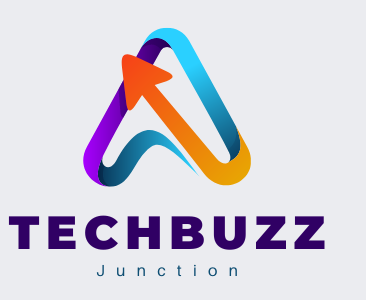Facebook is a social media platform that revolutionized the way people connect, communicate, and share information online. Facebook has evolved from a simple networking site to a global phenomenon, boasting billions of active users worldwide. Its user-friendly interface allows individuals to create personal profiles, connect with friends and family, share posts, photos, videos, and engage through comments and reactions.
FOLLOW STEP BY STEP MULTIPLE FACEBOOK PAGE CREATE IN ONE ACCOUNT :
- Log in to Your Facebook Account:Begin by accessing your Facebook account using your login credentials.2. Accessing Pages Section:On the left sidebar or the top-right drop-down menu, navigate to the “Pages” section. Click on “Pages” to view your existing pages or create new ones.3. Creating a New Page:
- Click on the “+ Create” button, usually located at the top right.
- From the drop-down menu, select “Page.”
- Choose the appropriate page type, such as Business or Brand, Community or Public Figure, etc.
- Make a Fresh Facebook page related Post and you can boost this post to relevant audience
- Select the Post to Boost:
- Go to your Facebook page and find the post you want to boost.
- Click “Boost Post”:
- Under the post, you’ll see a “Boost Post” button. Click on it.
- Set Your Audience:
- Define your target audience by selecting demographics like location, age, gender, interests, and behaviors. This helps narrow down who sees your boosted post.
- Choose Duration and Budget:
- Decide how long you want the post to be boosted and set your budget. Facebook provides estimates on the number of people reached based on your budget.
- Select Your Call-to-Action:
- Choose a call-to-action button (like “Learn More,” “Shop Now,” etc.) if applicable to your post’s goal.
- Review and Boost:
- Review your selections to ensure they align with your goals.
- Click on “Boost” to initiate the promotion.
- Select the Post to Boost:

- 4. Setting Up Your Page And Create Multiple Facebook Page:
- Enter the necessary details: Page Name, Category, Description, and Profile Picture.Follow the prompts to complete the initial srtup and Earn Money From Facebook
- Repeat the process by clicking on the “Pages” section again.Click on the “Create Page” button and follow the steps outlined in creating a new page.
- Profile Picture: Use a recognizable and high-quality logo or image that represents your brand. The recommended size is 180 x 180 pixels.Cover Photo: Utilize this large space to showcase your brand creatively. Ensure it aligns with your brand’s aesthetics and messaging. The optimal size is 820 x 312 pixels.
- Fill in the “About” section with concise yet informative details about your brand, including your mission, services, or products offered. Use relevant keywords for search optimization.
- Customize the call-to-action button to direct visitors to your desired action, such as “Shop Now,” “Contact Us,” “Sign Up,” etc.
- Facebook offers various page templates suited for different business types. Select a template that aligns with your goals and edit the tabs displayed to prioritize what’s most relevant for your audience.
- Develop a content strategy aligned with your brand’s voice and objectives. Consistently post engaging content, including images, videos, articles, and updates.
- Highlight essential posts by pinning them to the top of your page. This ensures visitors see critical information first.
- Engage actively with your audience by responding to comments, messages, and reviews promptly. This fosters a sense of community and demonstrates your dedication to customer service.
- Leverage Facebook Insights to understand your audience better, track page performance, and refine your content strategy accordingly.
- Experiment with Facebook Stories and Live Videos to offer fresh, real-time content and increase engagement.
- Incorporate custom tabs and third-party apps to showcase additional content like events, promotions, or e-commerce offerings directly on your page.
- Maintain consistency in branding elements, including colors, fonts, and tone, across all posts and visuals.
- Establish clear community guidelines and moderation practices to ensure a positive and safe environment for your audience.
- Consider using Facebook Ads to target specific demographics, promote key content, or drive conversions.
- Regularly review and update your page information, content, and settings to keep it fresh and relevant.
- All created pages will be listed under the “Pages” section. Click on any specific page to manage its content, post updates, respond to messages, and engage with your audience.Utilize the Page Insights tool to track performance, audience engagement, and reach for each page.
- Multiple Facebook Page Management Tools: Utilize Facebook’s page management tools like Business Suite or Creator Studio for efficient scheduling, post management, and analytics tracking across multiple pages.Adhering to Facebook Policies: Ensure compliance with Facebook’s policies regarding page creation, avoiding duplicate or misleading content, and adhering to community standards.Content Strategy: Develop unique content strategies for each page to cater to specific audience interests or demographics. Tailor posts, promotions, and interactions accordingly.Assigning Roles: If working with a team, assign roles and permissions to individuals managing different pages to maintain accountability and streamline operations.Engagement and Interaction: Actively engage with the audience on each page, respond to messages, comments, and reviews promptly to foster a positive community and enhance brand credibility.