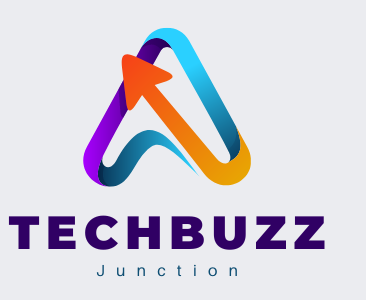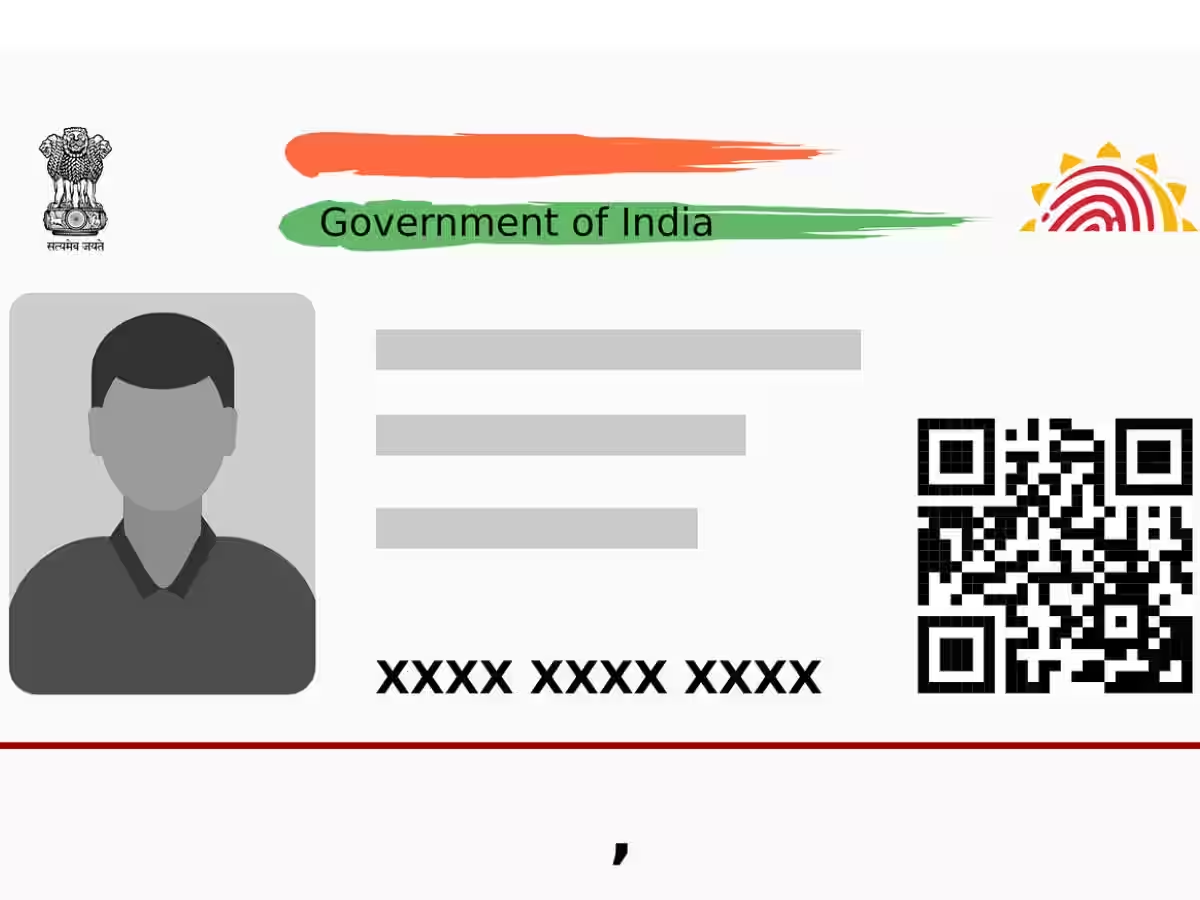Aadhar update online is provide by government of India using UIDAI website. Unique identification Authority of India through we can update online address , date of birth , name and Gender. Here we saw to you step by step guide how to Aadhar update online. If you want to update Aadhar Online so your mobile number link with Aadhar mandatory otherwise you can’t do anything about update.
Aadhaar card is one of the most important documents in India as it is required to avail benefits from many Government welfare schemes. Hence, the information on your Aadhaar card must be updated, or else you may not be able to use it. Unique Identification Authority of India (UIDAI) provides both online and offline facilities for Aadhaar cardholders to update their information whenever they want.
Aadhar update Online Step 1 :-
Go to google search and type https://uidai.gov.in/ and go to this website and select language as per your standard.
Step 2 :-
Aadhar update online below screenshot in this many service we can like download Aadhar , Update Aadhar , Check Email id and mobile number status , Vid generate , Previous Aadhar update status , Aadhar update history , book appointment , Order PVC Aadhar much more services available at same website. If you want Aadhar update online so you need mobile number resister with Aadhar card data without OTP we cannot do any changes in this.
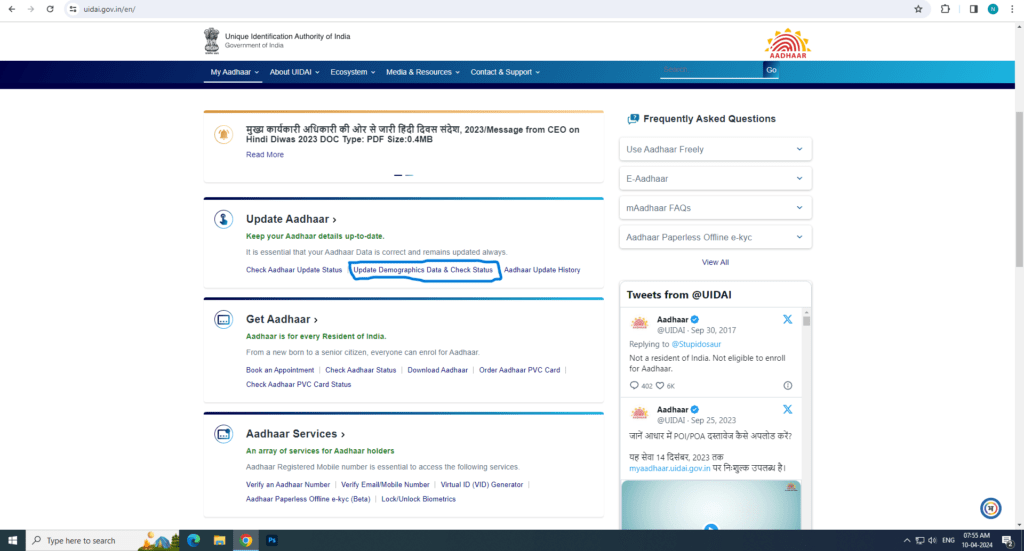
Step 3 : –
Login with Aadhar card number and captcha code after enter login with OTP and enter your one time password received by resister mobile number. Here Captcha not saw properly so you can change Captcha as click to reload sign near captcha.
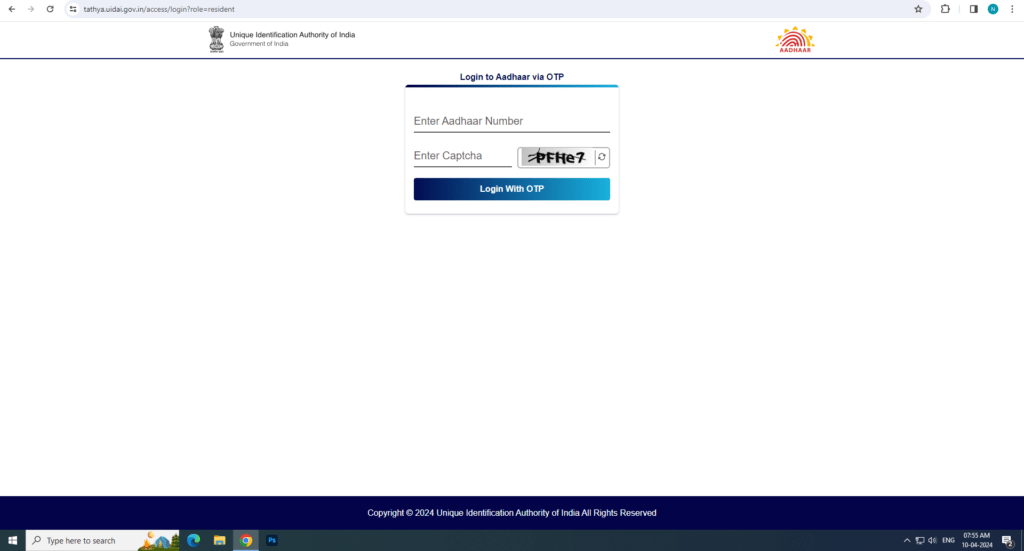
Step 4 :-
After we want select as per our requirement services because here more services available with this website. All service paid except Download Aadhar. Other all services paid like Update Aadhar , Check Email id and mobile number status , Vid generate , Previous Aadhar update status , Aadhar update history , book appointment , Order PVC Aadhar. If you want change your mobile number or photo or biometric so you can not change here so you want to visit Aadhar Center by self.
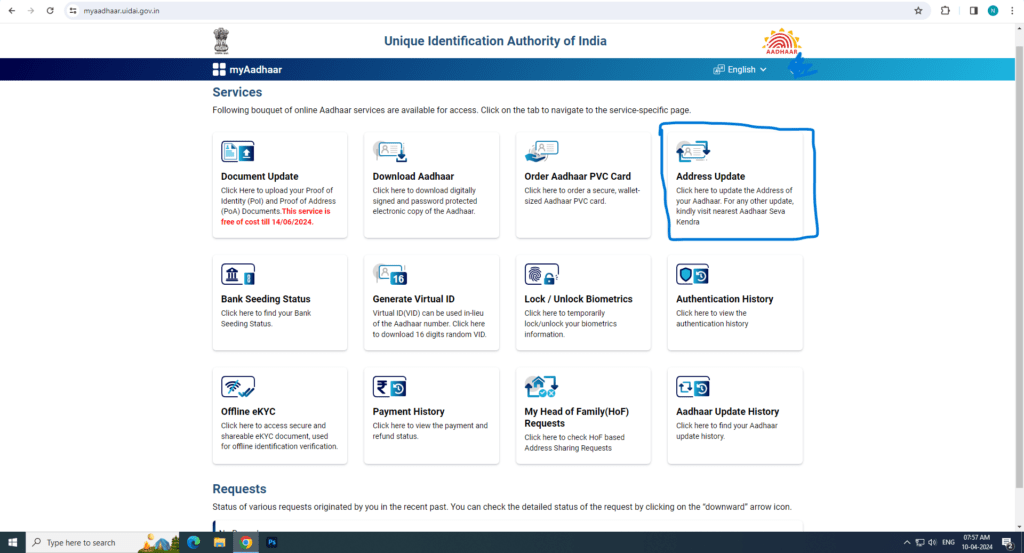
Go to Address Update and select Aadhar update online.
Step 5 : –

Go to Update Aadhar Online and scroll down and click next you will coming next page
Step 6 :-
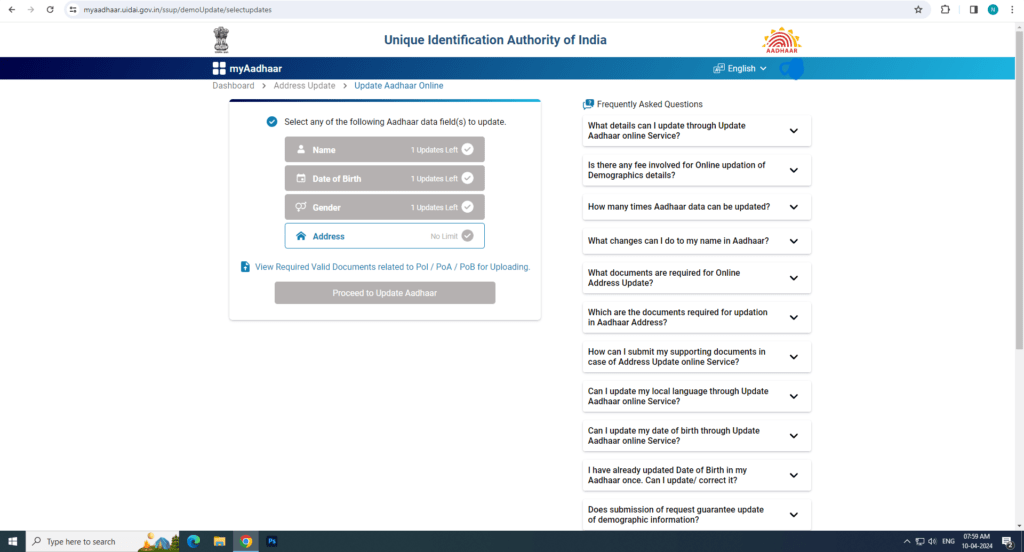
Here we can change multiple service at single time or any one we want to select like Name , Date of birth and gender ( above 3 we change only 1 time after issued Aadhar card ) and Address we can change multiple time. So select according option and click Proceed to update Aadhar .
Step 7 :
Here you can see your existing address and now you want to change new address as per your any valid government proof.
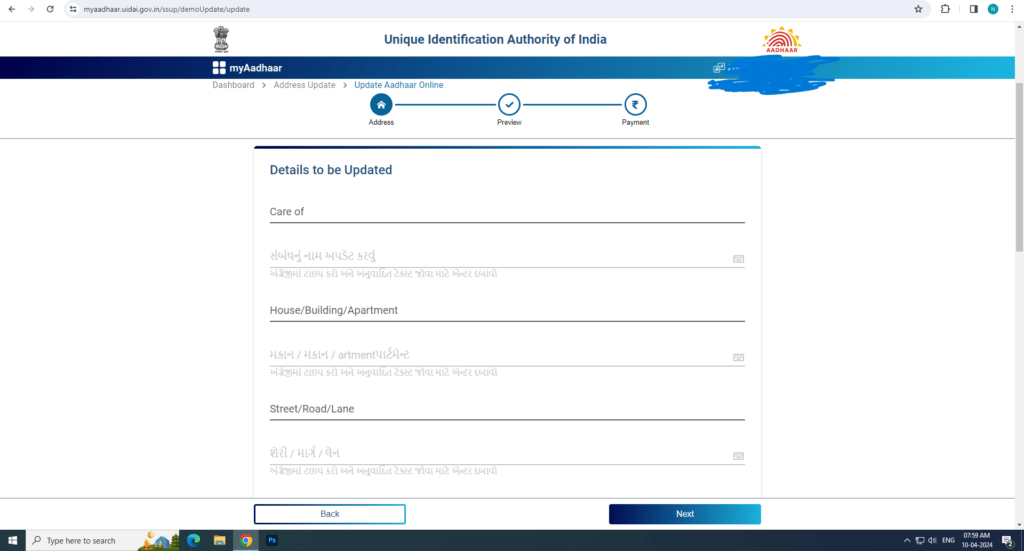
Step 8 : –
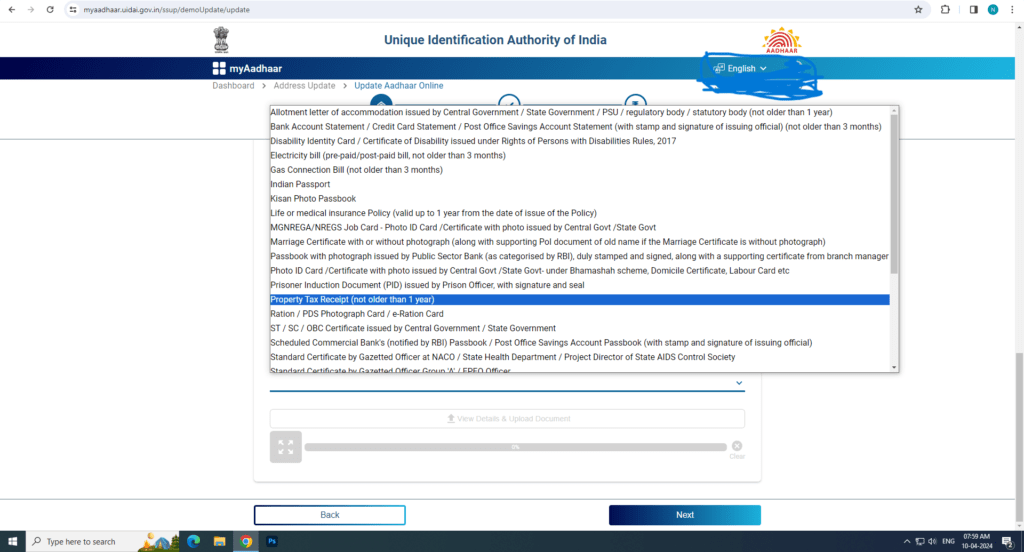
Here List Document Aadhar update online in this Anyone document submit by pdf or jpg format not exceed size 2 MB . After changes you can check status same as step 2 . Once changes done by Authority you will notify massage in your mobile.
It usually takes a few working days for the information to be Aadhar update online . You can check the status of your update request using the SRN on the portal. If your request is approved, you will receive your updated Aadhaar card through post at your address. If the request is rejected for any reason, you will need to re-apply for the same.
Offline Aadhar Update through Aadhar Center :
If you need to update your biometric details or your name, date of birth or gender on your Aadhaar card, you must visit your nearest Aadhaar enrolment center. Below are the steps involved in changing the Aadhaar details through an enrolment center:
- Step 1: Find out the nearest Aadhaar enrolment center through the UIDAI portal.
- Step 2: You are not required to make any prior appointment and can visit the enrolment centre as per your convenience.
- Step 3: Make sure you take the original copies of all your documents that have been mentioned against the respective change of information option.
- Step 4: Fill out the Aadhaar Correction Form/ Aadhaar Update Form
- Step 5: Then operator will take your biometrics (if required) and scan the copies of your documents.
- Step 6: Once the process is completed, you will get an acknowledgement receipt which will have the URN/SRN, which you can use to track the status of your Aadhar card update request.
If your documents are in order, you will receive the updated copy of Aadhaar at your address in a few working days.